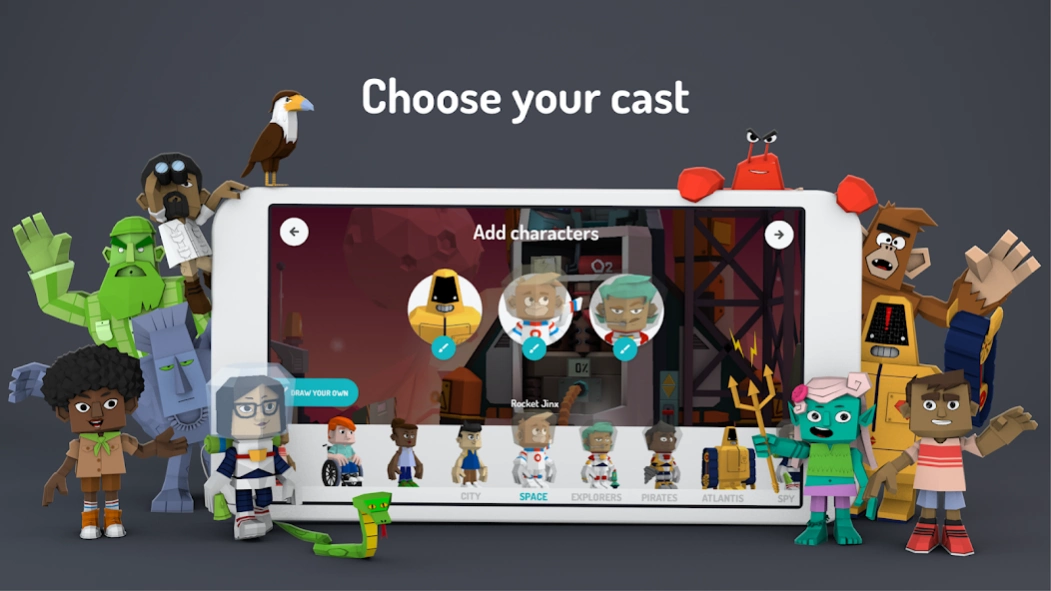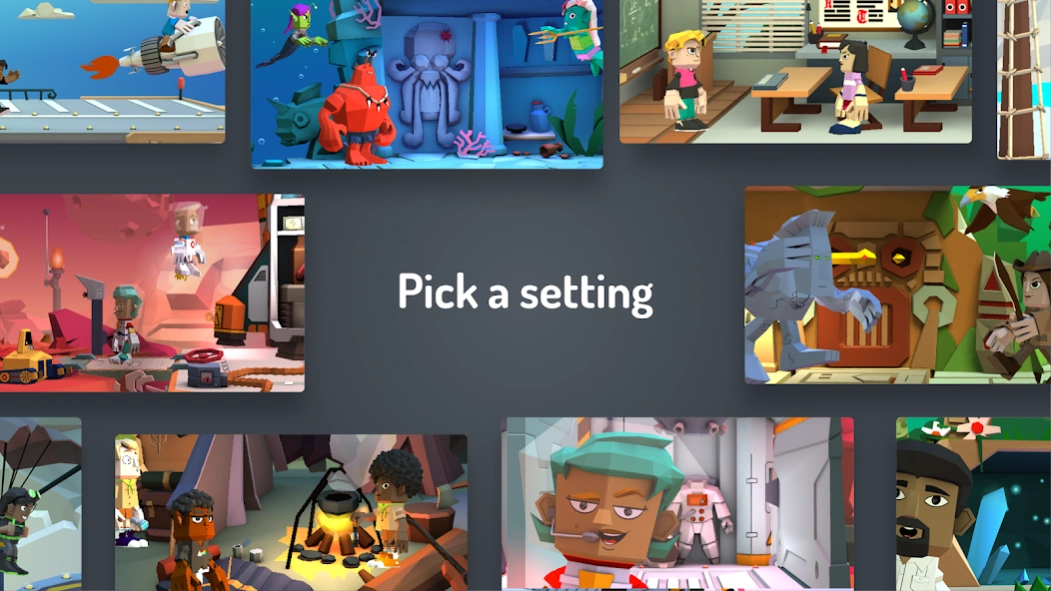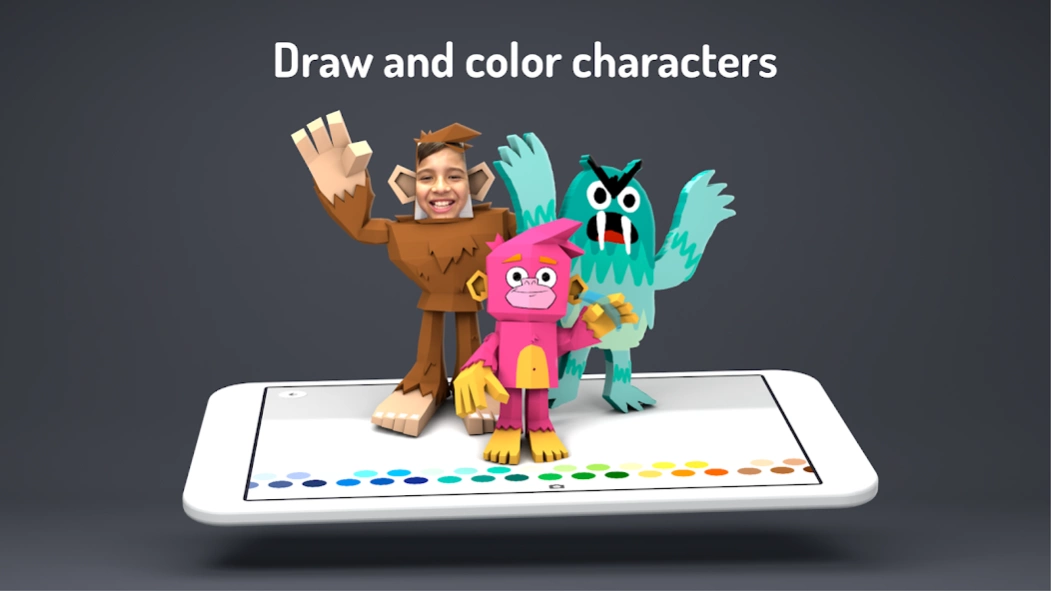Toontastic 3D 1.0.5
Free Version
Publisher Description
Toontastic 3D - Lights! Camera! Play!
3… 2… 1… ACTION! With Toontastic 3D you can draw, animate, and narrate your own cartoons. It’s as easy as play. Just move your characters around onscreen, tell your story, and Toontastic records your voice and animations and stores it on your device as a 3D video. Toontastic is a powerful and playful way to create interstellar adventures, breaking news reports, video game designs, family photo albums, or anything else you might imagine!
What people are saying:
• Parents' Choice Gold Award: "Toontastic 3D is a wonderful creative outlet for all budding storytellers, young scientists, or those who increasingly blur the lines between the two - perhaps this is where the next documentary makers and Pixar artists will get their start."
• Five star rating from Common Sense Media - "Kids are in the director's seat and have free rein to let their creative side shine with this flexible and easy-to-use storytelling platform."
• A+ and Editor's Choice rating from Children's Technology Review - "Powerful and free, this rich language experience lets you create your own self-narrated puppet shows."
• Winner of the 2017 BolognaRagazzi Digital Award for 'Best Kids App of the Year'
FEATURES
• A giant toy box chock full of swashbuckling pirates, transforming robots, nefarious villains, and many more characters and settings to spark kids’ imaginations
• Design your own characters with 3D drawing tools
• Add yourself to your adventures with photos and custom colored characters
• Mix your soundtrack with dozens of built-in songs
• Choose from three Story Arcs for digital storytelling (Short Story, Classic, & Science Report)
• Export videos to your Photos library to share with family and friends
• An idea lab chock full of playful stories, characters and settings to inspire new adventures
Fruit Ninja © 2017 Halfbrick. All Rights Reserved.
About Toontastic 3D
Toontastic 3D is a free app for Android published in the Simulation list of apps, part of Games & Entertainment.
The company that develops Toontastic 3D is Google LLC. The latest version released by its developer is 1.0.5. This app was rated by 1 users of our site and has an average rating of 0.5.
To install Toontastic 3D on your Android device, just click the green Continue To App button above to start the installation process. The app is listed on our website since 2017-11-02 and was downloaded 167 times. We have already checked if the download link is safe, however for your own protection we recommend that you scan the downloaded app with your antivirus. Your antivirus may detect the Toontastic 3D as malware as malware if the download link to com.google.toontastic is broken.
How to install Toontastic 3D on your Android device:
- Click on the Continue To App button on our website. This will redirect you to Google Play.
- Once the Toontastic 3D is shown in the Google Play listing of your Android device, you can start its download and installation. Tap on the Install button located below the search bar and to the right of the app icon.
- A pop-up window with the permissions required by Toontastic 3D will be shown. Click on Accept to continue the process.
- Toontastic 3D will be downloaded onto your device, displaying a progress. Once the download completes, the installation will start and you'll get a notification after the installation is finished.